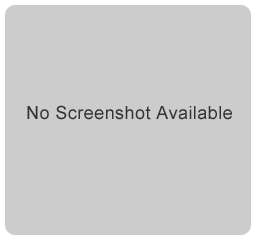Publisher description
Tut is one of the most spectacular an incredibly powerful guide-creation, macro-recorder and playback utility available nowadays ! It creates a software guide by observing the actions made in any Windows software, and immediately generates text and images describing these actions which can be later re-played over any computer !! Use as a Tutorial-Guide Creation Tool : If you want to create a tutorial guide, simply hit the Record button on Tut and start operating any Windows Software. Tut will generate text and images to describe every single action you make. Here is a sample output using Notepad: In the Notepad window, under Format menu, select Font... In the Font window In the Font: selection box, select Times New Roman In the Font style: selection box, select Bold Click OK button Use as a Macro Recorder/Player Contrary to conventional macro recorders, Tut doesn't record your mouse movements and mouse clicks but rather what you did in the application user interface. This way, you can be rest assured that your macro automation will run correctly over any computer ! For example, say you select an entry from a combo box or a list, Tut records which value was selected, and later, when you re-play this action, Tut will locate the value in the combo box or list and select it ! A traditional macro player would fail if the combo or list value isn't located in the exact same location as it was the time the macro was recorded. If you need to create a macro automation sequence, a help tutorial or a web guide, download Tut now and you'll be stunned by it's usability.
Related Programs